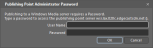Once you have created a publishing point, you will need to set up your encoder. Basic encoder configuration consists of:
- Defining the location where the encoder can find the desired audio/video feed (i.e., media source).
- Defining output settings (e.g., output format, audio/video format, bit rate levels, etc.).
- Defining the location of your publishing point.
Note: For detailed information on how to configure your encoder, please consult the documentation provided with it.
Pointing to a Publishing Point
An encoder’s publishing point URL should always point to the Live Smooth Streaming publishing point definition file. The location of this file depends on whether our CDN or your own IIS server is ingesting the encoded video.
- CDN ingest point: A list of the available publishing point URLs can be viewed from the Live Smooth Streaming page. On this page, each publishing point will display three URLs that correspond to different locations around the world. You should choose the URL corresponding to the location closest to your encoder. This ensures quicker data delivery between your encoder and the CDN ingest point. Once you have selected a publishing point URL, you should copy and paste it into your encoder’s publishing point location.
- IIS ingest point: This file was created when you added a publishing point from Internet Information Services (IIS) Manager. It should be located in the IIS virtual directory from which you added the publishing point. You are not required to use a CDN or edge CNAME URL when configuring your encoder’s publishing point location. However, the use of one of these URLs is required when configuring your Smooth Stream compatible player.
Note: If the encoder reports that the publishing point is currently in use, then this typically means that your encoder was broadcasting encoded video to that location when it unexpectedly experienced an issue that interrupted the connection. This type of situation requires that you shutdown the publishing point.
Microsoft Expression Encoder 4
Upon starting an encoding session, Microsoft Expression Encoder 4 Service Pack 2 will prompt for credentials through which it can authenticate to our stream ingest servers. These credentials are unnecessary when using our service. Our service authenticates your encoder session through the use of an authentication key which is embedded into the publishing point URL. Therefore, it is important that you specify a valid publishing point URL when configuring your encoder. A list of current publishing point URLs can be viewed from the Live Smooth Streaming page.
If Expression Encoder 4 prompts for credentials (as shown below), please click Cancel. It will still be able to connect and publish your stream to our servers.