The Media Control Center (MCC) provides many different options that you can leverage to configure how your assets are handled by our CDN. However, your unique working environment may require an additional level of customization. For this reason, we provide an interface through which you can create custom rules that will override your MCC configuration and the default behavior of our edge servers. These custom rules can be created to handle how our edge servers cache and grant access to large and small assets. This chapter will teach you how to use these custom rules to handle your assets.
Note: HTTP Rules Engine is supported on multiple platforms (i.e., HTTP Large, HTTP Small, and ADN) and rules can be created each of those platforms. However, rules are platform-specific. For example, a rule created for the HTTP Large platform will not affect how requests to the HTTP Small platform are handled and vice-versa.
Terminology
A rule is defined through the use of conditional expressions, match, and feature options. These elements are highlighted in the following illustration.
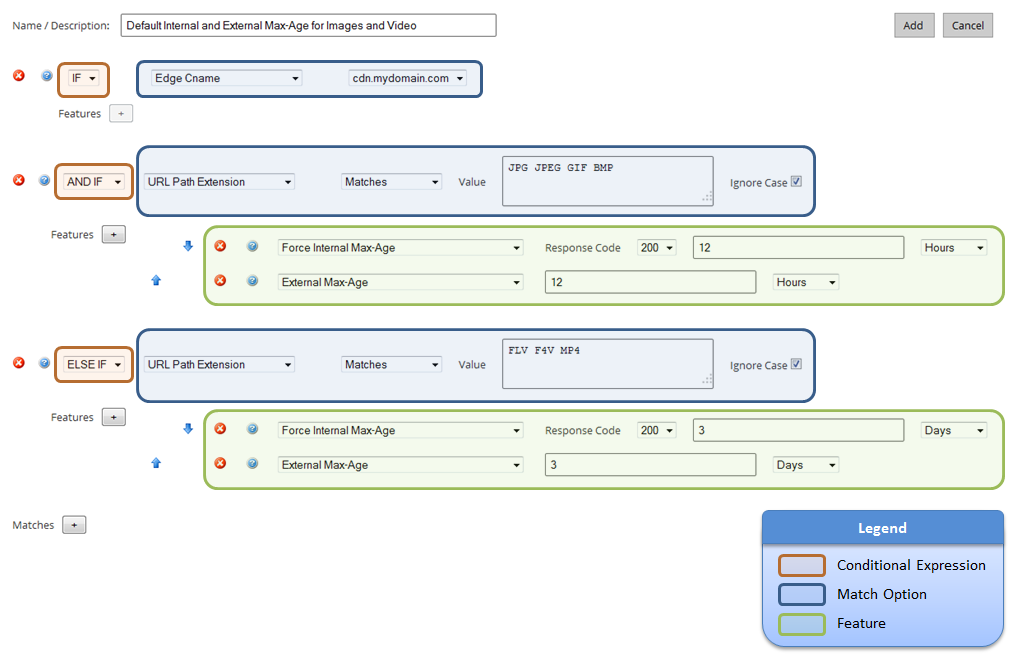
More Information